Microsoft azure training in Hyderabad few parameters like your current skills and experience and up to the level of your learning. However on an average time it will take around 2 months to learn azure.
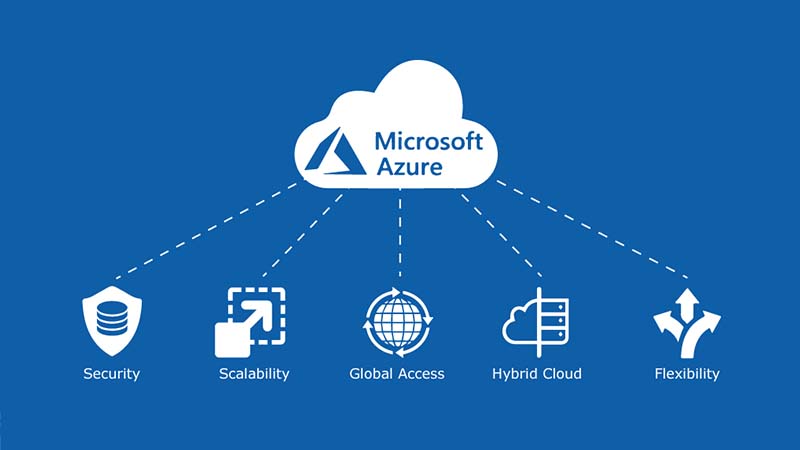
Overview of Microsoft Azure Course In Hyderabad
Azure is a Microsoft cloud computing platform, a powerhouse of technology that empower businesses to transform, innovate and scale in the digital.
you can access a vast array of cloud services, from hosting web applications to harnessing artificial intelligence, all while ensuring scalability, security, and cost-efficiency.
This Microsoft azure training course is teach by expert trainer they explaining all fundamentals of azure with the depth of concepts and practical knowledge that increase your skilled.
What topics are covered in Azure training in Hyderabad ?
Azure training covers a wide range of topics, including cloud computing concepts, Azure services, virtual machines, storage, networking, security, and more.
What are the career opportunities after Azure training?
Azure training can open up career opportunities as Azure administrators, developers, solutions architects, and more. Azure professionals are in demand as cloud computing continues to grow.
Is hands-on experience provided during Azure training in Hyderabad ?
Yes, We are provide a practical training include hands-on labs and live projects is give you to better experience in working with azure services and tools.
Is there online mode are available for azure training ?
Yes, Our Microsoft azure training program is online mode are available. which offer the flexibility to learn at your own pace.
Microsoft Azure Syllabus In Hyderabad
Introduction to Azure
- Cloud technology overview
- Overview of Azure
- Managing Azure with the Azure portal
- Managing Azure with Windows PowerShell
- Overview of Azure Resource Manager
- Azure management services
Managing Microsoft Azure
- Use the Azure portals
- Use Azure Resource Manager features via the Azure portal.
- Use Azure PowerShell
Implementing and managing Azure networking
- Overview of Azure networking
- Implementing and managing Azure virtual networks
- Configuring Azure virtual networks
- Configuring Azure virtual network connectivity
- Overview of Azure classic networking
Using a deployment template to implement Azure virtual networks
- Creating an Azure virtual network by using a deployment template
- Creating a virtual network by using PowerShell
- Configure virtual networks
Configuring connectivity between classic and Azure Resource Manager virtual networks
- Using a PowerShell script to connect a classic VNet and an Azure Resource Manager VNet
- Configuring a point-to-site VPN
- Validating virtual network connectivity
Implementing virtual machines
- Overview of Azure Resource Manager virtual machines
- Planning for Azure virtual machines
- Deploying Azure Resource Manager virtual machines
- Authoring Azure Resource Manager templates
- Overview of classic virtual machines
Creating Azure Resource Manager virtual machines in Azure
- Creating virtual machines by using the Azure portal and Azure PowerShell
- Validating virtual machine creation
Deploying Azure Resource Manager virtual machines by using Azure Resource Manager templates
- Using Visual Studio and an Azure Resource Manager template to deploy virtual machines
- Using Azure PowerShell and an Azure Resource Manager template to deploy virtual machines
Managing Azure virtual machines
- Configuring virtual machines
- Configuring virtual machine disks
- Managing and monitoring Azure virtual machines
- Managing classic virtual machines
- Configuring availability
- Implementing desired state configuration (DSC)
- Implementing storage space–based volumes
Planning and implementing storage, backup, and recovery services
- Planning storage
- Implementing and managing storage
- Implementing Azure Content Delivery Networks
- Implementing Azure Backup
- Planning for and implementing Azure Site Recovery
- Creating and configuring Azure storage
- Using Azure file storage
- Protecting data with Microsoft Azure Backup
Implementing Azure Active Directory
- Creating and managing Azure AD tenants
- Configuring application and resource access with Azure AD
- Overview of Azure AD Premium
- Administering Active AD
- Configuring SSO
- Configuring Multi-Factor Authentication
- Configuring SSO from a Windows 10–based computer that is joined to Azure AD
Upcoming Batch For Azure Training In Hyderabad
Duration |
Timings |
|---|---|
| (Mon – Sat) 45 Days | 7:00 AM to 8:00 AM |
| (Mon – Sat) 45 Days | 7:00 PM to 8:00 PM |
Azure Certification In Hyderabad
Azure certifications is your tickets to professional success. our Microsoft azure course in Hyderabad is offer guidance and support to help you prepare for Microsoft’s Azure certifications, enhancing your credibility in the job market.
This certification is boost your career path and you can add this certificate in your resume and you can easily take any interview in top MNC’s company’s.
Certificate will be provide when you complete our live projects and assignments after that you will received Microsoft azure certification.

Azure Exam & Certification
Exam AZ-104: Microsoft Azure Administrator
Here are the key details about Exam AZ-104:
Exam Title: Microsoft Azure Administrator (Exam AZ-104)
Certification: Microsoft Certified: Azure Administrator Associate
Skills Measured: The exam measures the following skills:
- Managing Azure identities and governance
- Implementing and managing Azure storage
- Deploying and managing Azure compute resources
- Configuring and managing virtual networking
- Monitoring and backing up Azure resources
Exam Format: The exam format typically includes a combination of multiple-choice questions, drag-and-drop items, case studies, and possibly some hands-on tasks in a simulated Azure environment.
Prerequisites: While there are no strict prerequisites for taking Exam AZ-104, Microsoft recommends that candidates have a good understanding of general Azure concepts, experience with Azure Portal, and practical experience with Azure services.
Exam AZ-900: Microsoft azure Fundamentals
Here are the key details about Exam AZ-900: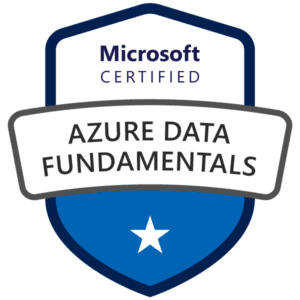
Exam Title: Microsoft Azure Fundamentals (Exam AZ-900)
Certification: Microsoft Certified: Azure Fundamentals
Skills Measured: The exam measures the following fundamental knowledge areas:
- Cloud Concepts: Understanding cloud computing concepts, advantages, and different types of cloud services (IaaS, PaaS, SaaS).
- Core Azure Services: Familiarity with core Azure services, such as Azure Virtual Machines, Azure App Services, Azure Storage, and Azure Networking.
- Security, Privacy, Compliance, and Trust: Understanding Azure security features, identity management, and compliance standards.
- Azure Pricing and Support: Understanding Azure subscriptions, pricing models, and support options.
Exam Format: The exam format typically includes multiple-choice questions and may also include some case studies to assess your understanding of real-world scenarios.
Prerequisites: There are no strict prerequisites for taking Exam AZ-900. It is an entry-level exam, and no prior experience with Azure or cloud computing is required. It is designed for individuals who are new to Azure and cloud technologies.
Azure Course Eligibility
Key Feature of Microsoft Azure Trainings
Our Alumni Works at

Microsoft Azure Training Frequency asked Question (FAQ)
What is Microsoft Azure?
Microsoft Azure is a cloud computing platform and a comprehensive set of cloud services provided by Microsoft. It enables individuals, organizations, and businesses to build, deploy, and manage applications and services through Microsoft’s global network of data centers.
Is azure a good career?
Microsoft Azure was a rapidly growing and widely adopted cloud platform, and it presented promising career opportunities for individuals in the tech industry. The career in Azure can be a good option for those interested in cloud computing and related technologies.
What is the minimum qualification for Microsoft azure certification?
The minimum qualification for Microsoft Azure certifications does not typically have strict educational requirements. Microsoft certifications are designed to validate the skills and expertise of IT professionals in using Microsoft technologies, including Azure cloud services. Therefore, candidates are not required to hold a specific degree or educational background to pursue these certifications.
What is the salary after the completing azure certification?
If you complete Microsoft Azure certification course then the enter level salary could be around 3 lakh to 6 lakh per years. after the experience or expert in cloud domain you should earn 10 lakh to 20 lakh per years.
Is Microsoft Azure in Demand?
The current scenario azure certification are highly demand as the need for cloud technology rises. The demand for cloud computing, in general, has been increasing rapidly as businesses continue to digitize their operations and seek ways to optimize scalability and cost-effectiveness. Cloud adoption has also accelerated due to the remote work trend and the need for flexible and resilient IT infrastructures.
Is Azure exam tough?
The difficulty of Azure exams can vary depending on factors such as your level of experience with Azure, your knowledge of the topics covered in the exam, and the specific certification level you are aiming for. Microsoft offers a range of Azure certifications, from fundamental-level exams for beginners to more advanced and specialized exams for experienced professionals.
How many months it will take to learn Azure?
Microsoft offers Azure Fundamentals certification that covers basic concepts and services. Studying for this exam can take a few weeks, depending on your learning pace. but itrainu institute complete this course in a 45 days including all course topics with good practical knowledge.
Can I learn azure without coding?
Yes, you can learn and use Microsoft Azure without coding. Azure is a cloud computing platform that provides a wide range of services to cater to different user needs, and not all of these services require coding knowledge. Azure offers a variety of tools and services with user-friendly graphical interfaces, making it accessible to users who are not developers or who have limited coding experience.
What are the basics needed to learn Azure?
- Basic knowledge of operating systems
- Basic knowledge of Virtualization
- Basic knowledge of Networking
- Basic knowledge of any programming language





