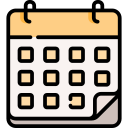Red Hat Enterprise Linux 8 – RHCSA Syllabus

Linux Training in Indore
Linux training refers to the process of acquiring knowledge and skills related to the Linux operating system. Linux is a popular open-source operating system widely used in servers, embedded systems, and personal computers.
itrainu institute provide certifications, such as the Linux Professional Institute (LPI) certifications or the Red Hat Certified Engineer (RHCE) certification, which can validate your Linux skills and enhance your career prospects.
Linux Course Syllabus
RH124 - Red Hat System Administration I
Get started with Red Hat Enterprise Linux
- Describe and define open source,
- Linux distributions,
- Red Hat Enterprise Linux.
Manage files from the command line
- Copy, move, create, delete, and organize files while working from the bash shell.
Create, view, and edit text files
- Manage text files from command output or in a text editor.
Control access to files
- Set Linux file system permissions on files
- interpret the security effects of different permission settings.
Control services and daemons
- Control and monitor network services
- system daemons using systemd.
Analyze and store logs
- Locate and accurately interpret logs of system events for troubleshooting purposes.
Archive and transfer files
- Archive and copy files from one system to another.
Access Linux files systems
- Access, inspect, and use existing file systems on storage attached to a Linux server
Linux Containers and Docker
- Details about Linux Containers and Dockers.
Access the command line
- Log into a Linux system
- run simple commands using the shell.
Get help in Red Hat Enterprise Linux
- Resolve problems by using local help systems.
Manage local users and groups
- Create, manage, and delete local users and groups, as well as administer local password policies.
Monitor and manage Linux processes
- Evaluate and control processes running on a Red Hat Enterprise Linux system.
Configure and secure SSH
- Configure secure command line service on remote systems, using OpenSSH.
Manage networking
- Configure network interfaces and settings on Red Hat Enterprise Linux servers.
Install and update software
- Download, install, update, and manage software packages from Red Hat and yum package repositories.
Analyze servers and get support
- Investigate and resolve issues in the web-based management interface, getting support from Red Hat to help solve problems.
RH134 - Red Hat System Administration II
Improve command line productivity
- Run commands more efficiently by using advanced features of the bash shell, shell scripts, and various utilities provided by Red Hat Enterprise Linux.
Tune system performance
- Improve system performance by setting tuning parameters and adjusting scheduling priority of processes.
Manage SELinux security
- Protect and manage the security of a server by using SELinux
Manage logical volumes
- Create and manage logical volumes containing file systems and swap spaces from the command line.
Access network-attached storage
- Use the NFS protocol to administer network-attached storage.
Manage network security
- Control network connections to services using the system firewall and SELinux rules.
Schedule future tasks
- Schedule commands to run in the future, either one time or on a repeating schedule.
Control access to files with ACLs
- Interpret and set access control lists (ACLs) on files to handle situations requiring complex user and group access permissions.
Maintain basic storage
- Create and manage storage devices, partitions, file systems, and swap spaces from the command line.
Implement advanced storage features
- Manage storage using the Stratis local storage management system and use VDO volumes to optimize storage space in use.
Control the boot process
- Manage the boot process to control services offered and to troubleshoot and repair problems.
Install Red Hat Enterprise Linux
- Install Red Hat Enterprise Linux on servers and virtual machines.
Other Linux Course Batch Timing
Duration |
Timings |
|---|---|
| (Mon – Sat) 45 Days | 7:00 AM to 8:00 AM |
| (Mon – Sat) 45 Days | 7:00 PM to 8:00 PM |
Linux Training Certification
What makes our Linux online course the best in India is that it is 100% practical-oriented. Whether you are a beginner or have slight experience, We make sure that you become a professional in Linux by the end of the training.
ItrainU Certification is Accredited by all major Global Companies around the world. We provide theoretical and practical sessions to fresher’s as well as corporate trainees.
It increases the value of your resume and you can attain leading job with the help of this certification in leading MNC’s of the worldwide. The certification is only provided after successful completion of our training and practical based projects.