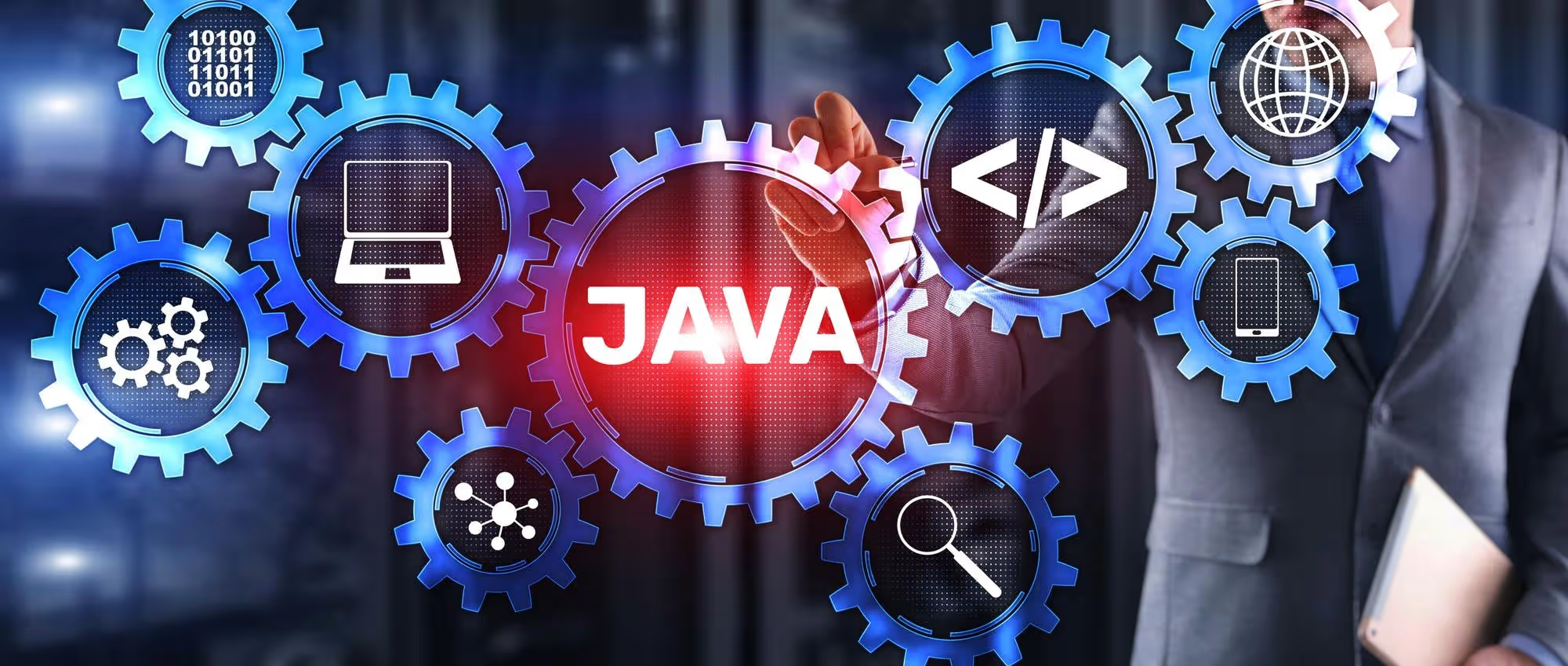What is Cloud Computing
Before cloud computing, companies had to buy physical servers, find space to store them, and hire experts to manage them. This process took time, cost a lot, and was hard to scale during high demand. Sometimes, companies bought more resources than they actually needed.
Cloud computing solves this by providing resources on-demand. This means you can quickly increase or decrease your usage depending on your business needs. It’s fast, flexible, and cost-effective.
Many companies today—big and small—are moving to cloud computing because it requires less maintenance, offers better storage options, and allows easy access to data from anywhere with an internet connection. With cloud services, you can store and use files, apps, and other data without needing a powerful computer or local server
Benefits of Cloud Computing
1. Cost Savings
You don’t need to buy expensive hardware or set up your own data center. You only pay for what you use, which helps reduce your overall IT expenses.
2. Scalability
You can easily increase or decrease your computing resources (like storage or processing power) based on your needs. This is helpful when your business grows or faces high demand.
3. Flexibility and Accessibility
You can access your data and applications from anywhere in the world using the internet. This is great for remote work and global teams.
4. Automatic Updates and Maintenance
Cloud service providers handle system updates, security patches, and maintenance, so you don’t have to worry about keeping your systems up to date.
5. Backup and Recovery
Your data is automatically backed up in the cloud, making it easy to recover if something goes wrong, like hardware failure or accidental deletion.
Cloud Computing Services
1. Infrastructure as a Service (IaaS)
IaaS provides virtualized computing resources such as servers, storage, and networking hardware over the internet. Instead of buying and managing physical servers, users rent these resources on-demand from a cloud provider.
-
What you control: You manage your own operating systems, applications, and data.
-
What the provider manages: The physical hardware, network infrastructure, and data centers.
-
Benefits: High flexibility and control, scalable resources, and cost savings by paying only for what you use.
-
Examples: Amazon EC2 (AWS), Google Compute Engine, Microsoft Azure Virtual Machines.
2. Platform as a Service (PaaS)
PaaS offers a complete platform to develop, test, and deploy applications without worrying about the underlying infrastructure. It includes operating systems, development tools, database management, and middleware.
-
What you control: You focus on developing and managing your applications.
-
What the provider manages: Servers, storage, operating systems, and development tools.
-
Benefits: Faster application development, less time spent on infrastructure setup and maintenance, and automatic scaling and updates.
-
Examples: Google App Engine, Microsoft Azure App Service, Heroku.
3. Software as a Service (SaaS)
SaaS delivers fully functional software applications over the internet. Users access these applications through a web browser without installing or maintaining any software.
-
What you control: You simply use the software to perform tasks.
-
What the provider manages: Everything including the application, data storage, infrastructure, and updates.
-
Benefits: Easy access from anywhere, reduced IT workload, and subscription-based pricing which lowers upfront costs.
-
Examples: Gmail, Google Docs, Microsoft 365, Zoom, Dropbox.
4. Function as a Service (FaaS) / Serverless Computing
FaaS allows users to run small pieces of code (functions) without managing any servers or infrastructure. The cloud provider automatically handles all backend processes, scaling, and resource management.
-
What you control: Only the code or functions you write.
-
What the provider manages: All infrastructure, servers, scaling, and execution.
-
Benefits: No need to manage servers, cost-efficient because you pay only when your functions run, ideal for event-driven applications or microservices.
-
Examples: AWS Lambda, Google Cloud Functions, Azure Functions
Types of Cloud Computing
1. Public Cloud
A public cloud is a type of cloud computing where the services are provided by third-party cloud providers over the internet. The infrastructure, such as servers and storage, is owned and managed by the provider. This type of cloud is shared among multiple customers, also known as “multi-tenancy.”
-
Services are delivered over the public internet.
-
The cloud provider is responsible for managing and maintaining the infrastructure.
-
Users share the same hardware, storage, and network resources with other clients.
-
It follows a pay-as-you-go model, which helps reduce capital expenditure.
-
Ideal for small to medium businesses or for hosting websites, apps, and development environments.
2. Private Cloud
A private cloud is dedicated to a single organization. It can be physically located at the company’s on-site data center or hosted by a third-party provider. The infrastructure is maintained on a private network, and the organization has full control over it.
-
Offers higher levels of security and privacy.
-
Suitable for businesses with strict data governance or compliance requirements.
-
Provides better customization and performance control.
-
Typically more expensive than public cloud due to dedicated resources.
-
Used by large enterprises, government agencies, and financial institutions.
3. Hybrid Cloud
A hybrid cloud combines both public and private cloud environments. It allows data and applications to be shared between them, providing greater flexibility, scalability, and deployment options.
-
Combines the benefits of both public and private clouds.
-
Businesses can keep sensitive data in a private cloud and use the public cloud for less-critical workloads.
-
Helps optimize performance and cost by distributing workloads.
-
Ideal for businesses with dynamic workloads or specific regulatory requirements.
-
Enhances disaster recovery and business continuity.
Use of Cloud Computing
1. Data Storage and Backup
Cloud computing is often used to store files and important data safely on the internet. This means you don’t need to rely on USB drives or computer hard disks.
-
You can access your files from anywhere using the internet.
-
Your data is automatically backed up and safe from loss.
-
It saves space on your personal device.
2. Hosting Websites and Applications
Many websites and apps run using cloud services. Instead of using physical servers, companies use cloud platforms to host their websites and mobile apps.
-
No need to buy or maintain your own server.
-
Cloud hosting is fast, secure, and reliable.
-
It can handle more visitors as your website grows.
3. Software Development and Testing
Developers use cloud platforms to build and test new software or apps. The cloud provides all the tools they need without installing anything on their computers.
-
Saves time and cost during the development process.
-
Allows teams to test their software quickly.
-
Supports teamwork from different locations.
4. Remote Work and Team Collaboration
Cloud computing helps people work together online, especially when working from home or different places.
-
Teams can share and edit files in real time.
-
Makes communication and project work easier.
-
Great for schools, offices, and remote workers.
5. Data Recovery and Security
Cloud services help protect your data in case of an emergency, such as computer failure or cyberattacks.
-
Your data is backed up automatically.
-
You can recover your files if something goes wrong.
-
It provides extra security and peace of mind.
What is Cloud Storage
This makes it easy to back up files, share information, and access documents across multiple devices. Cloud storage also provides security features like encryption and automatic backups, helping protect against data loss or hardware failure.